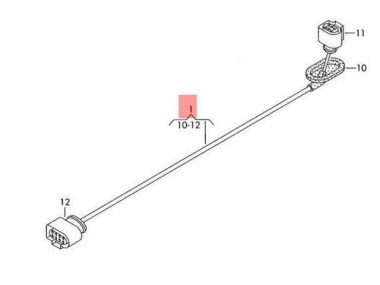Page not Found!
| Title | Hits | |
|---|---|---|
| SSP 040 Changement automatique 01M 375 Downloads | 8988 | |
| SSP 606 Audi 1,8l and 2,0l TFSI engines EA888 3032 Downloads | 8440 | |
| SSP 024 Digifant sur le moteur 2.0 L 16V 316 Downloads | 8127 | |
| SSP 038 Simos 327 Downloads | 8034 | |
| SSP 027 Cordoba 252 Downloads | 7951 |
Featured
-
Rating: Not Rated YetVAG Virtual Cockpit Mileage Correction ServiceRating: Not Rated YetVE Haldex Controller for the VW Transporter T5 series. Supplied with Plug and Play wiring loom for connection at D column.785,12 €Rating: Not Rated YetHaldex Control Unit 4Motion Gen1 02D900554 Fully tested and cleaned units.325,00 €Rating: Not Rated YetVE Haldex Controller for the VW Transporter T5 series. Supplied with Plug and Play wiring loom for connection at D column.785,12 €
-
Rating: Not Rated YetVAG Haldex Performance Controller to have full control of the Haldex 4Motion system. Used in Dragrace, Track race, Street race and Daily driving. The Haldex Controller can be used in original 4Motion car with a plug and play solution or run the...950,00 €799,00 €Rating: Not Rated YetCANBUS Convertor for DSG swaps.
Shift paddles, Reverse light, Speed signal.175,00 €Rating: Not Rated YetVAG Haldex Performance Controller to have full control of the Haldex 4Motion system. Used in Dragrace, Track race, Street race and Daily driving. The Haldex Controller can be used in original 4Motion car with a plug and play solution or run the...785,12 €Rating: Not Rated YetVAG Haldex Performance Controller to have full control of the Haldex 4Motion system. Used in Dragrace, Track race, Street race and Daily driving. The Haldex Controller can be used in original 4Motion car with a plug and play solution or run the...950,00 €799,00 €
New
-
Rating: Not Rated YetExtension wiring harness Haldex Gen5 to VAQ connector. For plug and play connection.55,00 €Rating: Not Rated YetVAG Haldex Performance Controller to have full control of the Haldex 4Motion system. Used in Dragrace, Track race, Street race and Daily driving. The Haldex Controller can be used in original 4Motion car with a plug and play solution or run the...950,00 €799,00 €Rating: Not Rated Yet1J0973714 - 8 Way Sealed Female Connector 1.5 mm, 2-row5,00 €Rating: Not Rated YetVAG Electrically Powered Hydraulic Steering Controller. For all engine swap projects to remove the mechanical pump and keep hydrolic steering rack.250,00 €
Hit
-
Rating: Not Rated YetVAG Haldex Performance Controller to have full control of the Haldex 4Motion system. Used in Dragrace, Track race, Street race and Daily driving. The Haldex Controller can be used in original 4Motion car with a plug and play solution or run the...950,00 €799,00 €Rating: Not Rated YetVAG Haldex Performance Controller to have full control of the Haldex 4Motion system. Used in Dragrace, Track race, Street race and Daily driving. The Haldex Controller can be used in original 4Motion car with a plug and play solution or run the...785,12 €Rating: Not Rated YetHaldex Control Unit 4Motion Gen1 02D900554 Fully tested and cleaned units.325,00 €Rating: Not Rated YetVAG Haldex Performance Controller to have full control of the Haldex 4Motion system. Used in Dragrace, Track race, Street race and Daily driving. The Haldex Controller can be used in original 4Motion car with a plug and play solution or run the...785,12 €
Specials
-
Rating: Not Rated YetVAG Haldex Performance Controller to have full control of the Haldex 4Motion system. Used in Dragrace, Track race, Street race and Daily driving. The Haldex Controller can be used in original 4Motion car with a plug and play solution or run the...950,00 €799,00 €Rating: Not Rated YetTransmission Connector 20-Pin Plug w/Wires For DSG 02E DQ250 VW AUDI 1J0927320150,00 €125,00 €Rating: Not Rated YetHaldex Controller Saab Gen4 with Standalone wiring loom
950,00 €799,00 €
Random
-
Rating: Not Rated YetVolkswagen Adapter wiring harness Haldex Gen4 3AA971166
VW Passat CC 4Motion Haldex to connection point under rear seat40,00 €Rating: Not Rated YetCANBUS Convertor to Analog Coil RPM signal.
Coil Clusters, Golf Mk1, Golf Mk2, Porsche150,00 €Rating: Not Rated YetVAG Haldex Performance Controller to have full control of the Haldex 4Motion system. Used in Dragrace, Track race, Street race and Daily driving. The Haldex Controller can be used in original 4Motion car with a plug and play solution or run the...785,12 €Rating: Not Rated YetHaldex Controller Addon Manual Switch for faster mode switching50,00 €