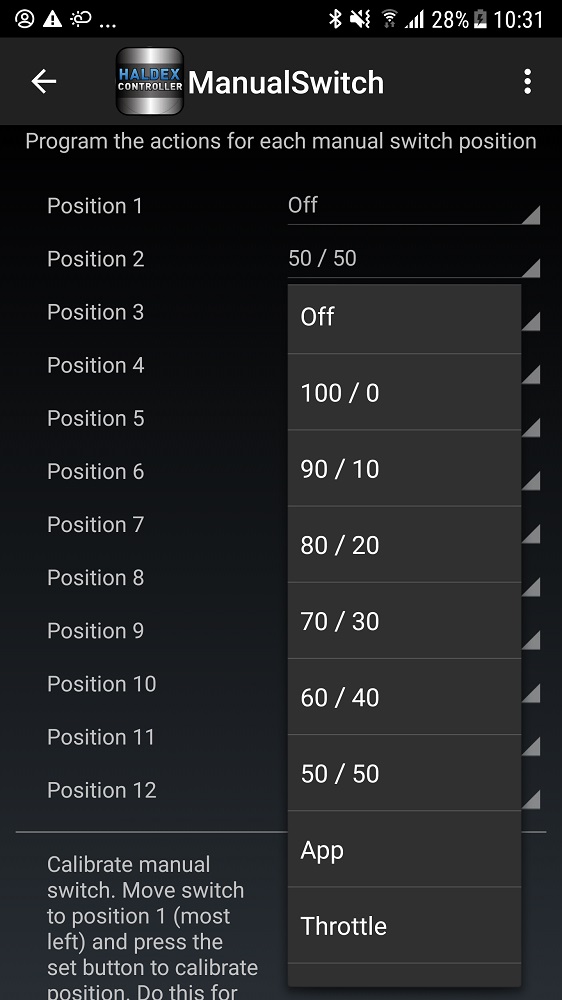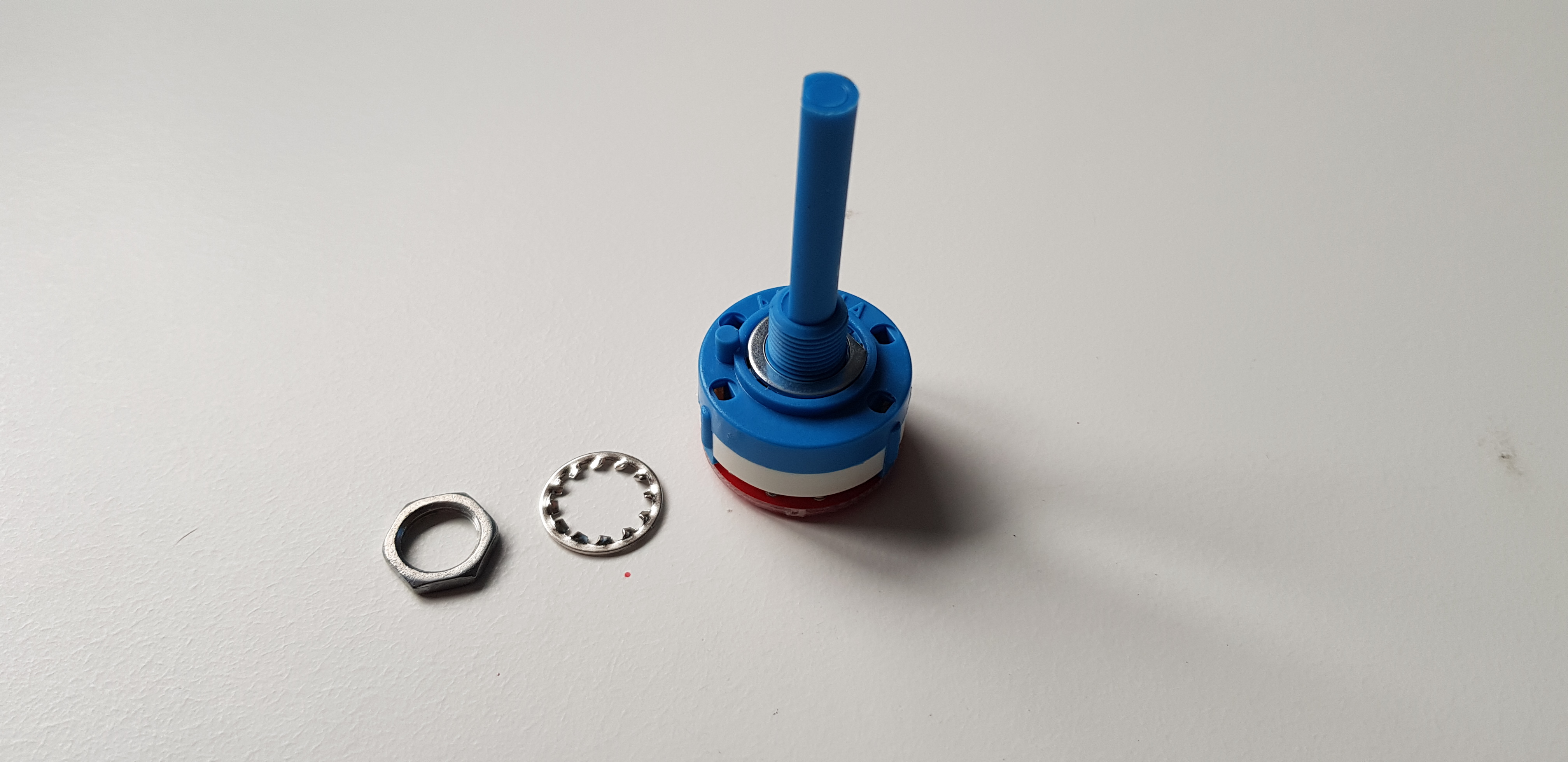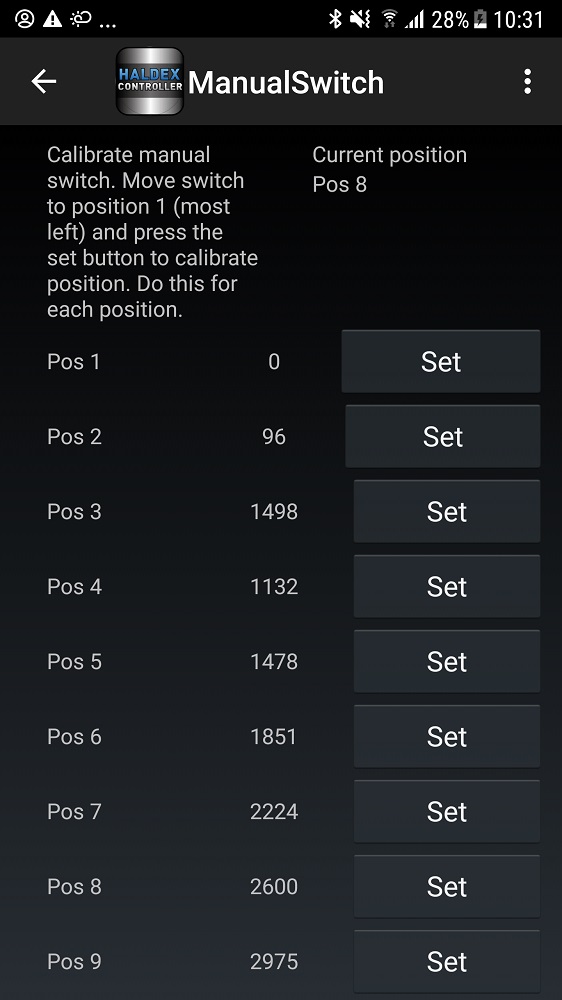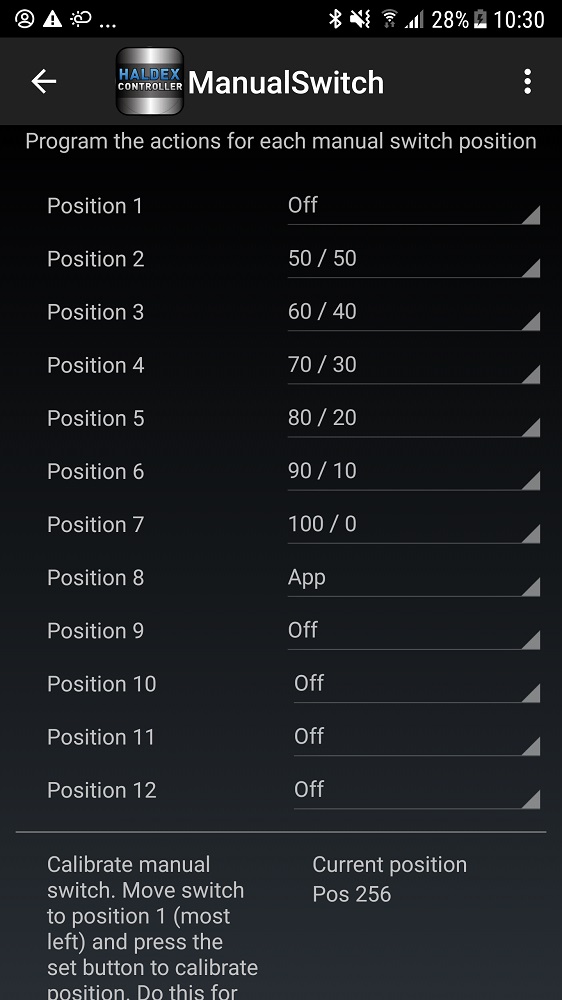
Manual Switch Programming
For all 12 switch positions you can change its function.
Click on the dropdown menu of the position you want to change and select the desired function.
The switch can be calibrated when position are not correctly or when a new switch is installed.
Switch position will show current position if this is not correct do the calibration.
Always calibrate all position.
Move the switch to the 1 position most left then hit the button set next to Pos 1, do this for each position.