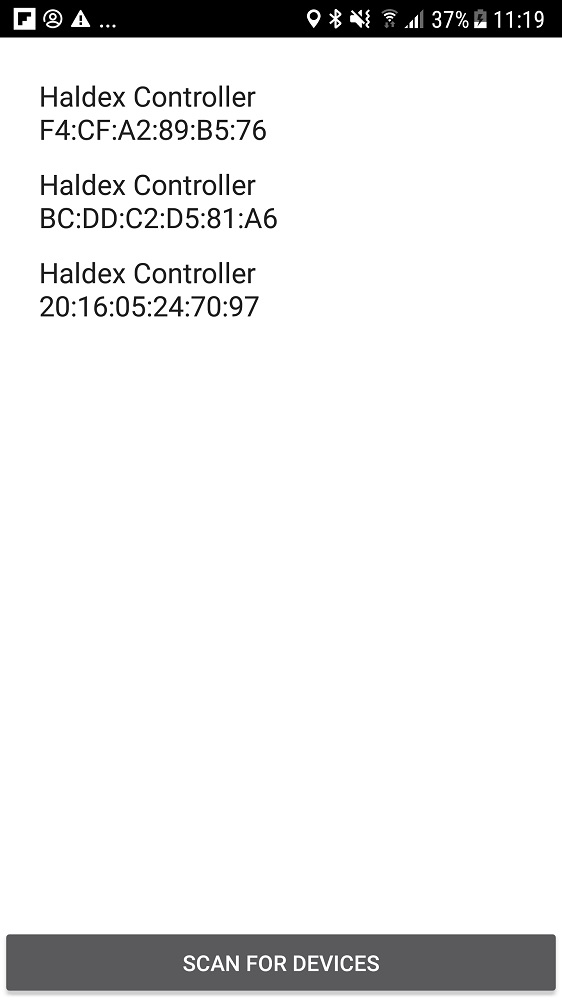
Controller Search
To connect to a new or different controller, press scan for devices and select the new Haldex Controller from the list.
The new controller is now connected and saved.
The next time the app start it will automatically connect to the haldex controller.
The list will show all paired Bluetooth devices on the phone.
To delete old controllers go to the Android Bluetooth menu and delete the paired device.
On older Haldex Controllers it will ask for the pincode press 1234 and OK.
