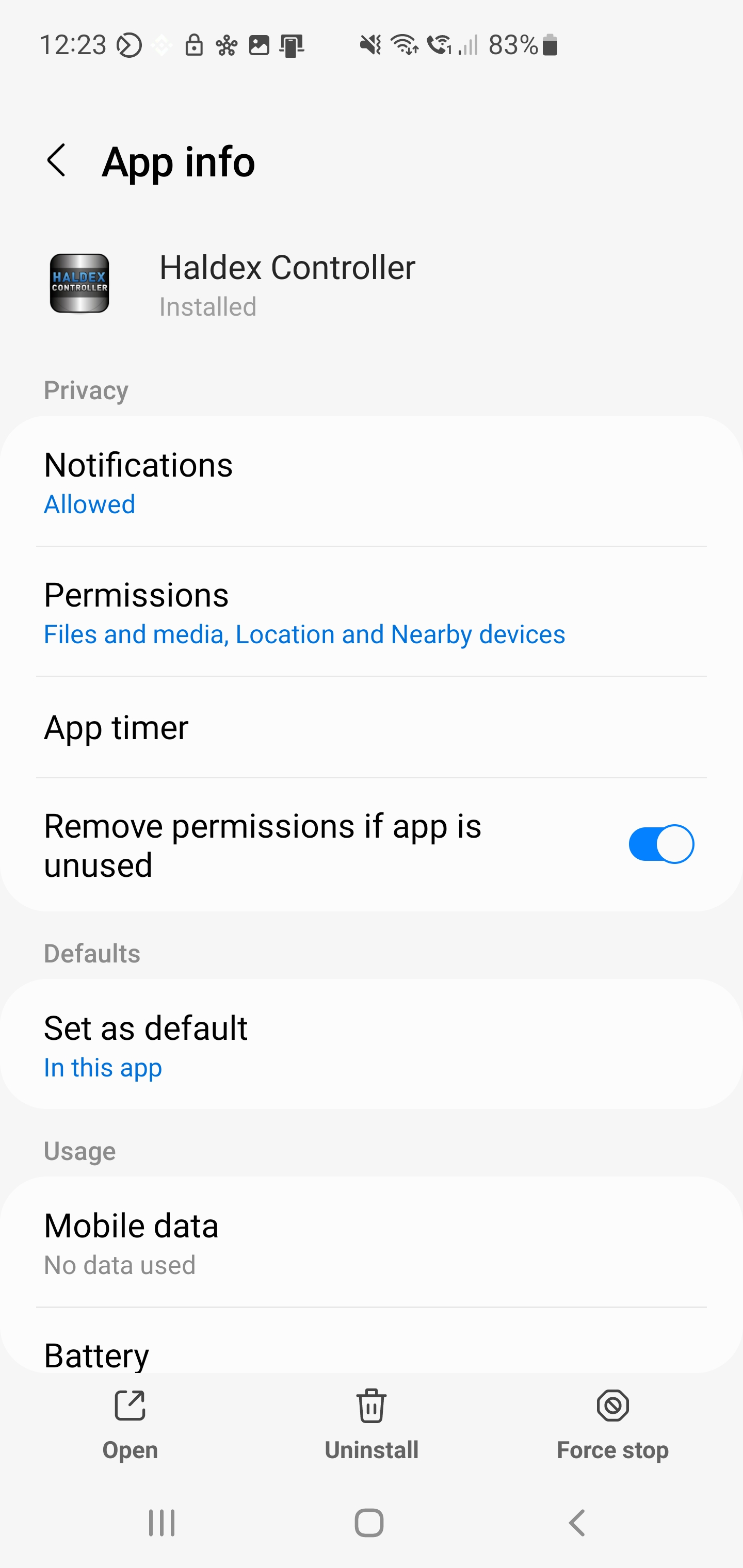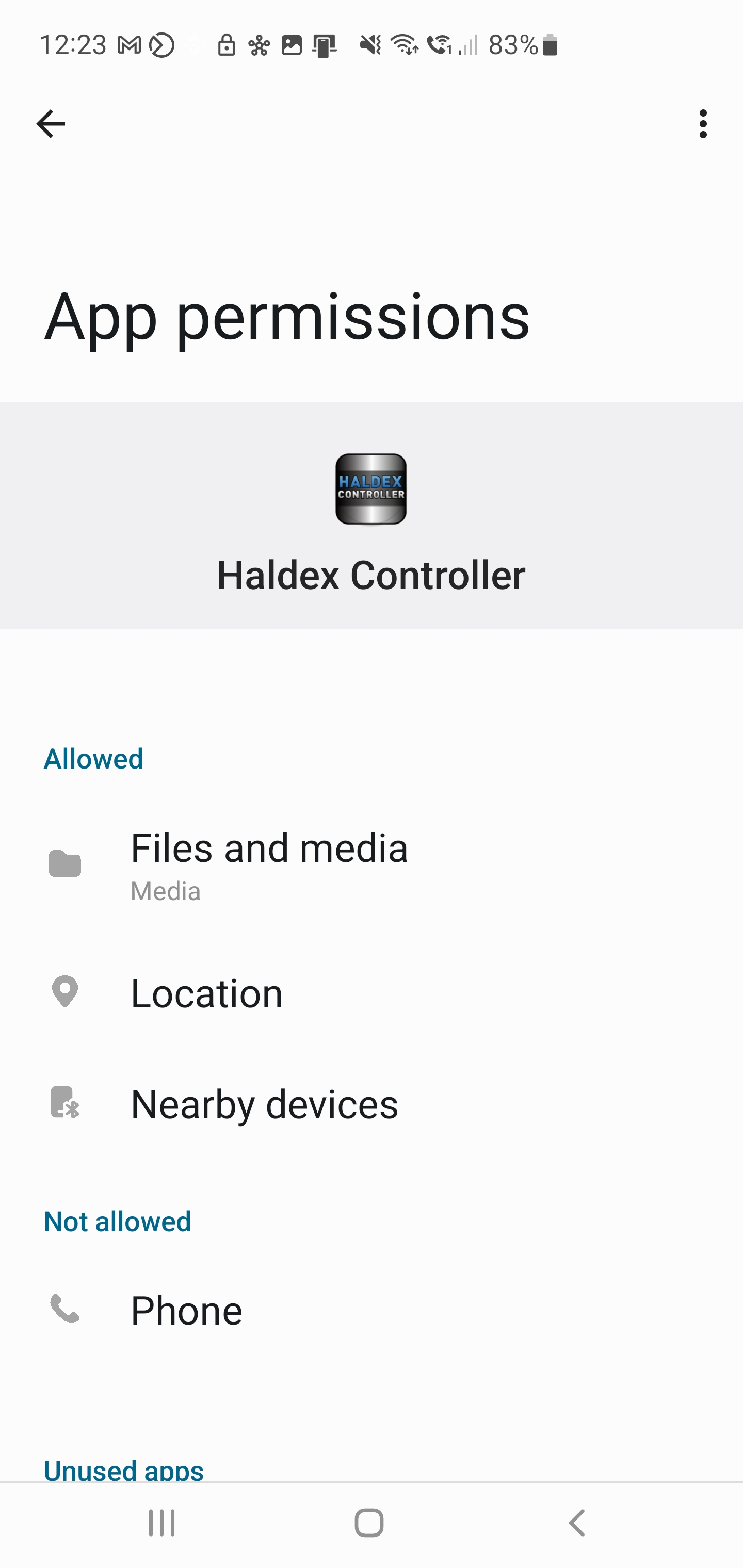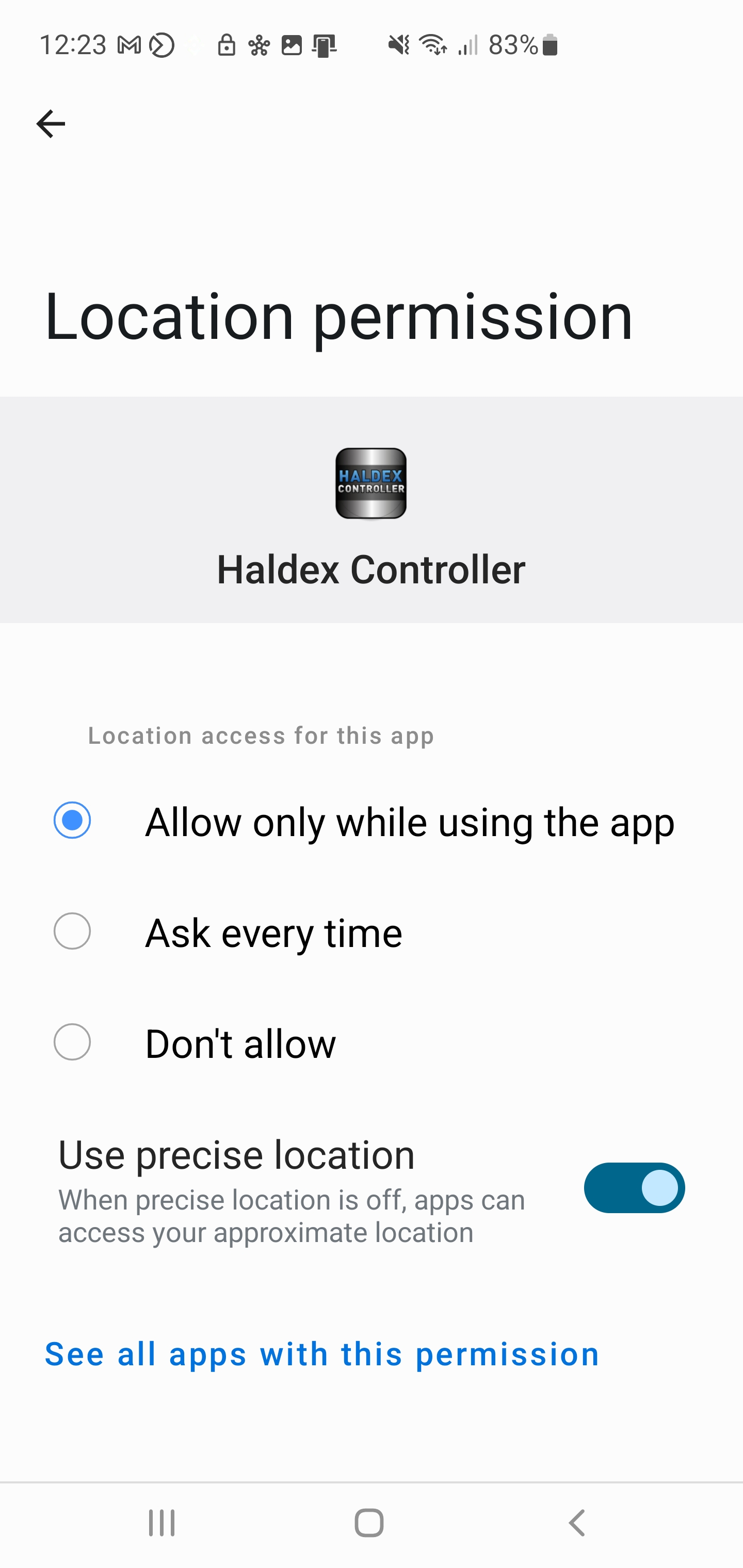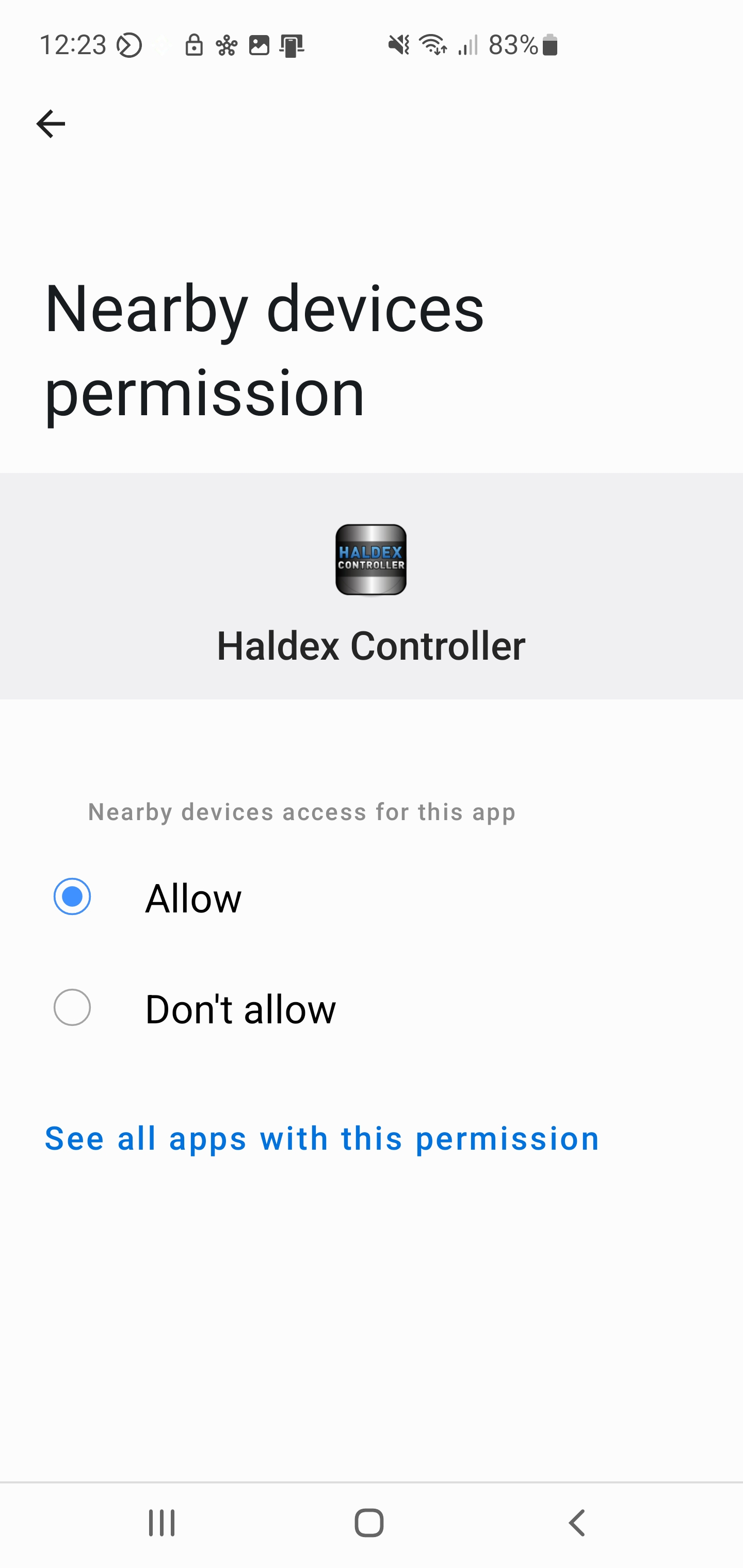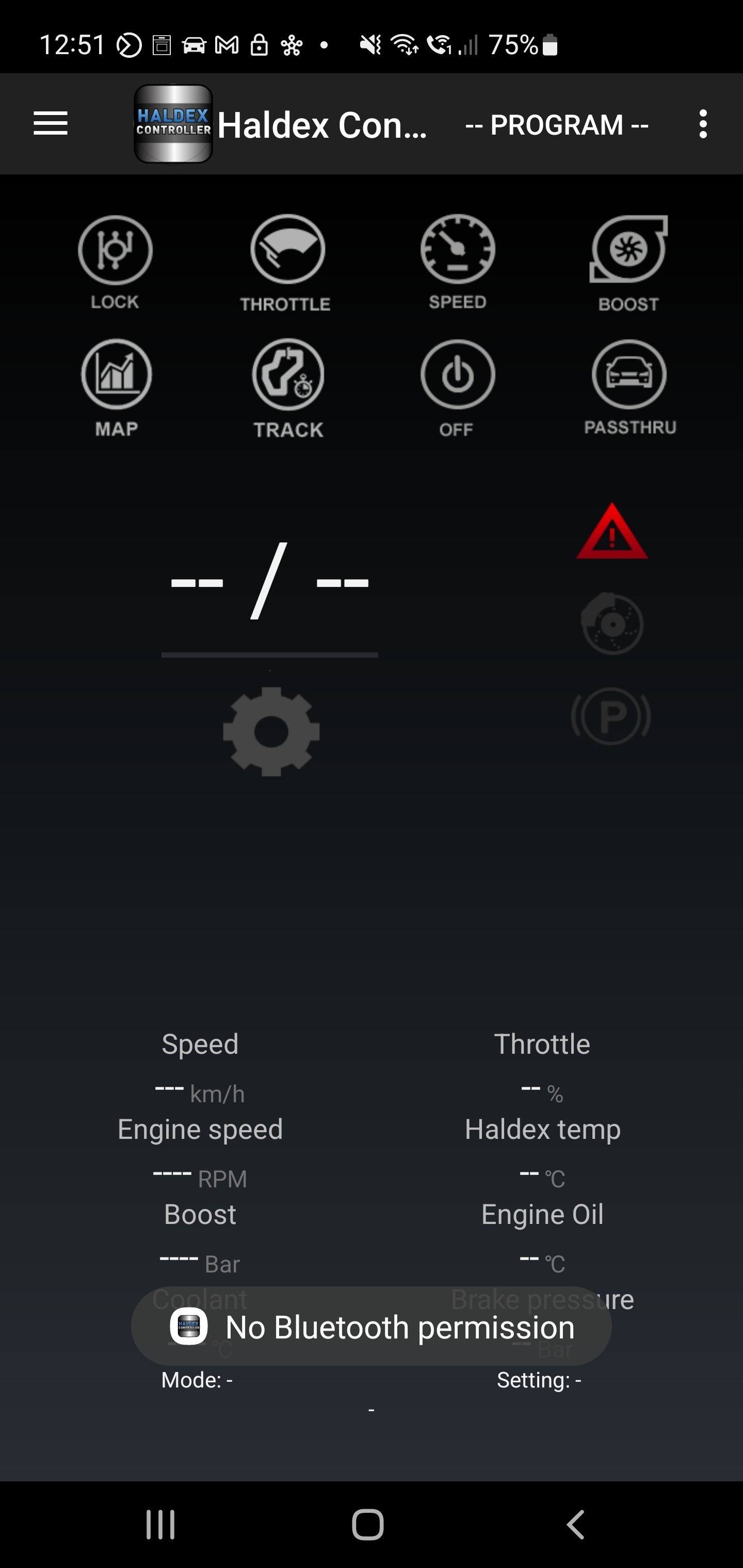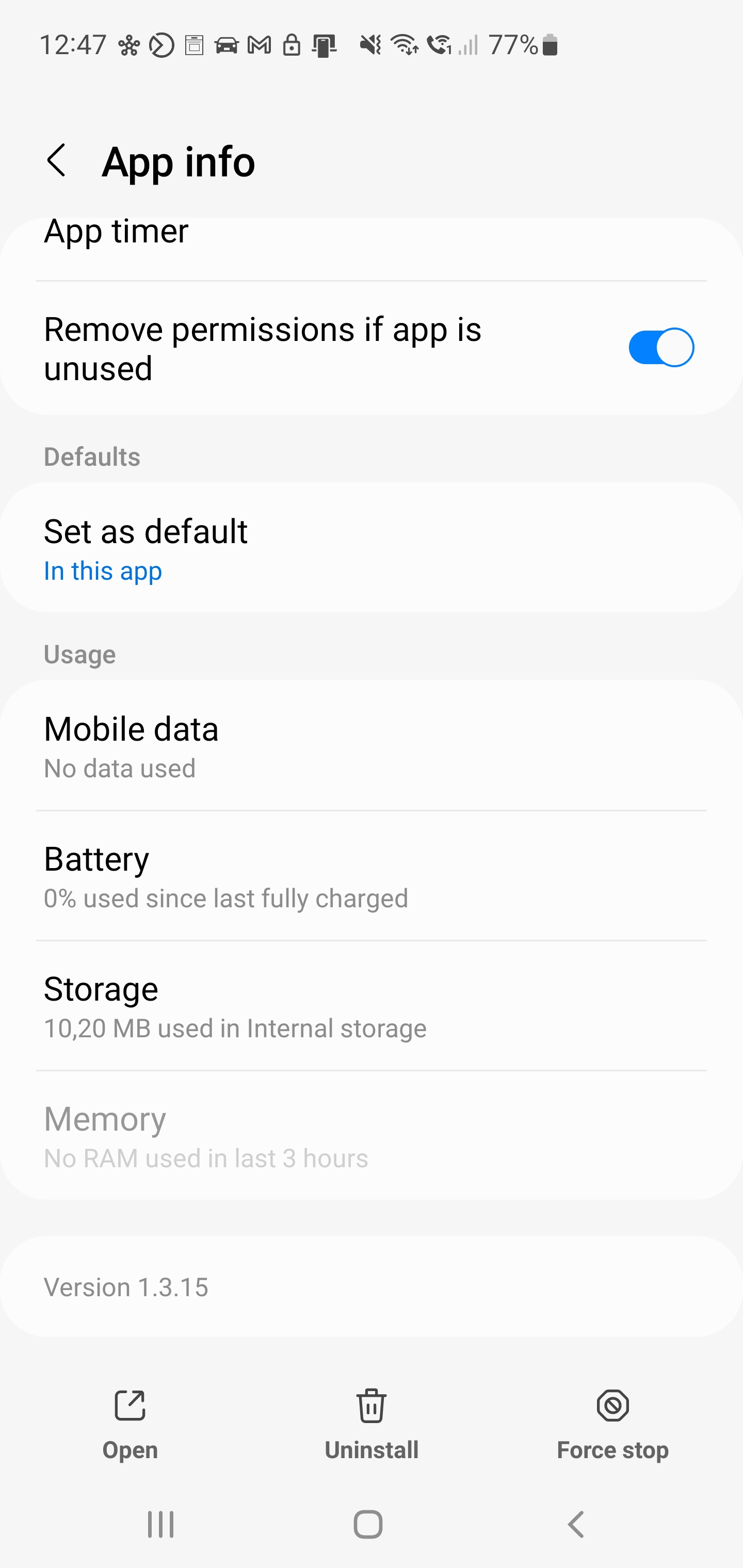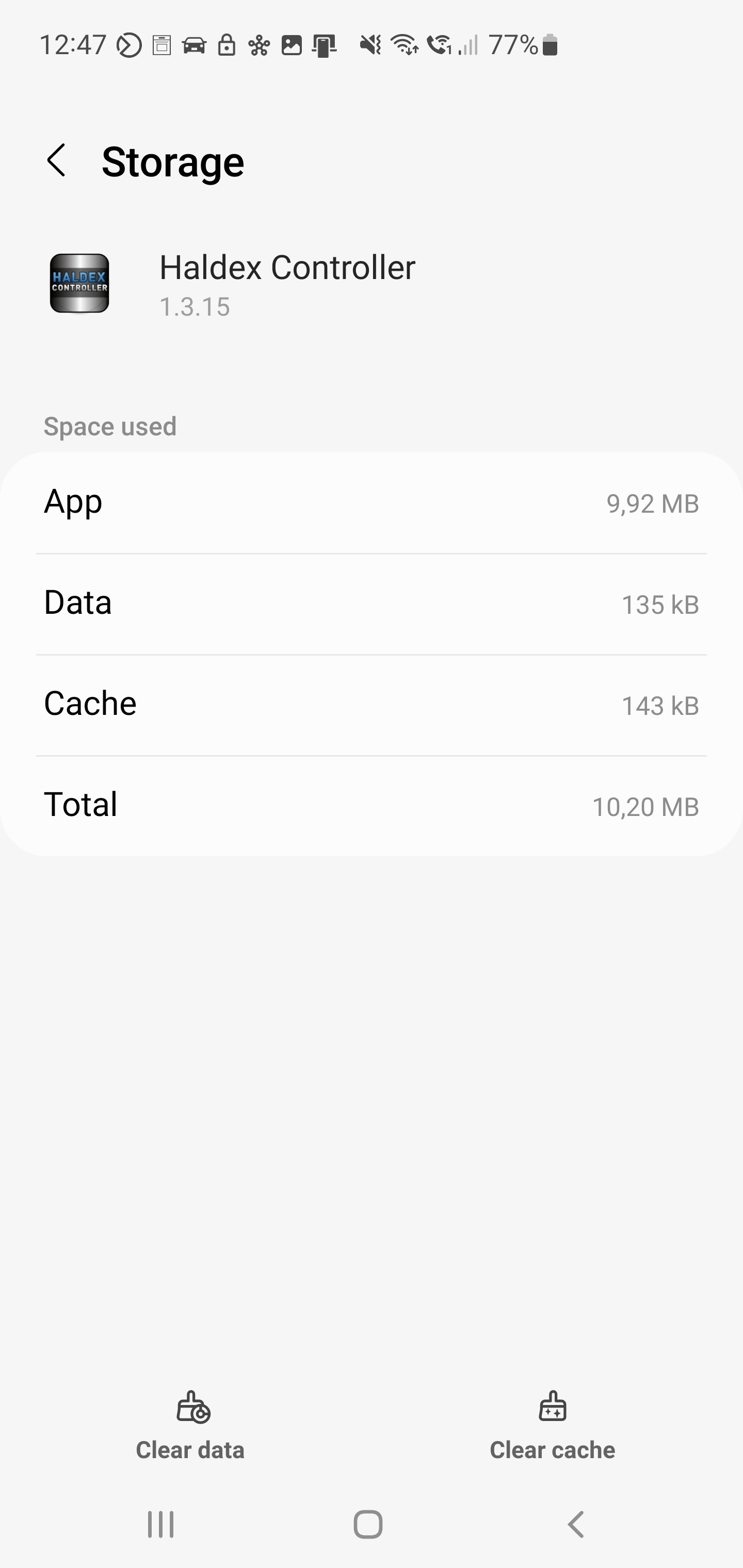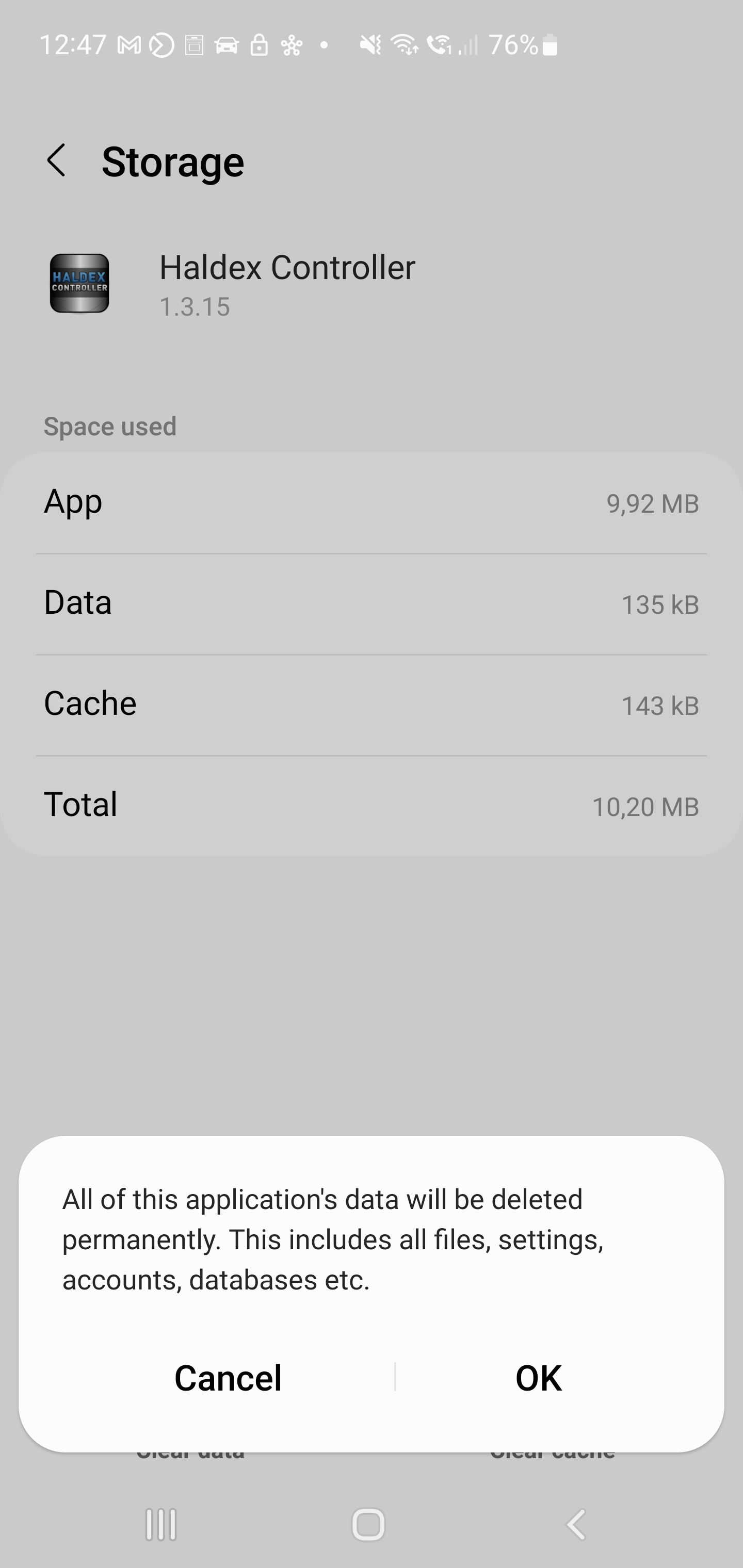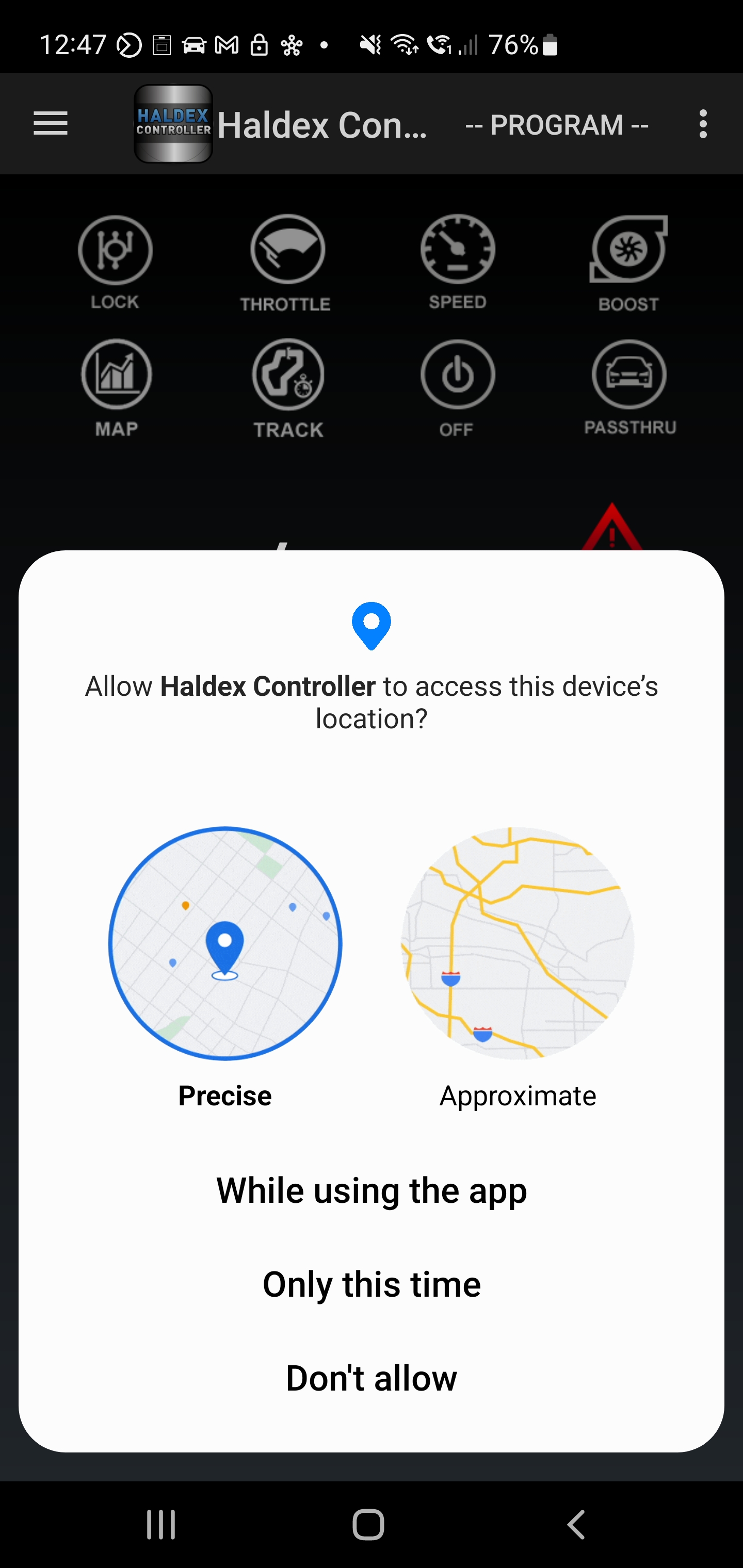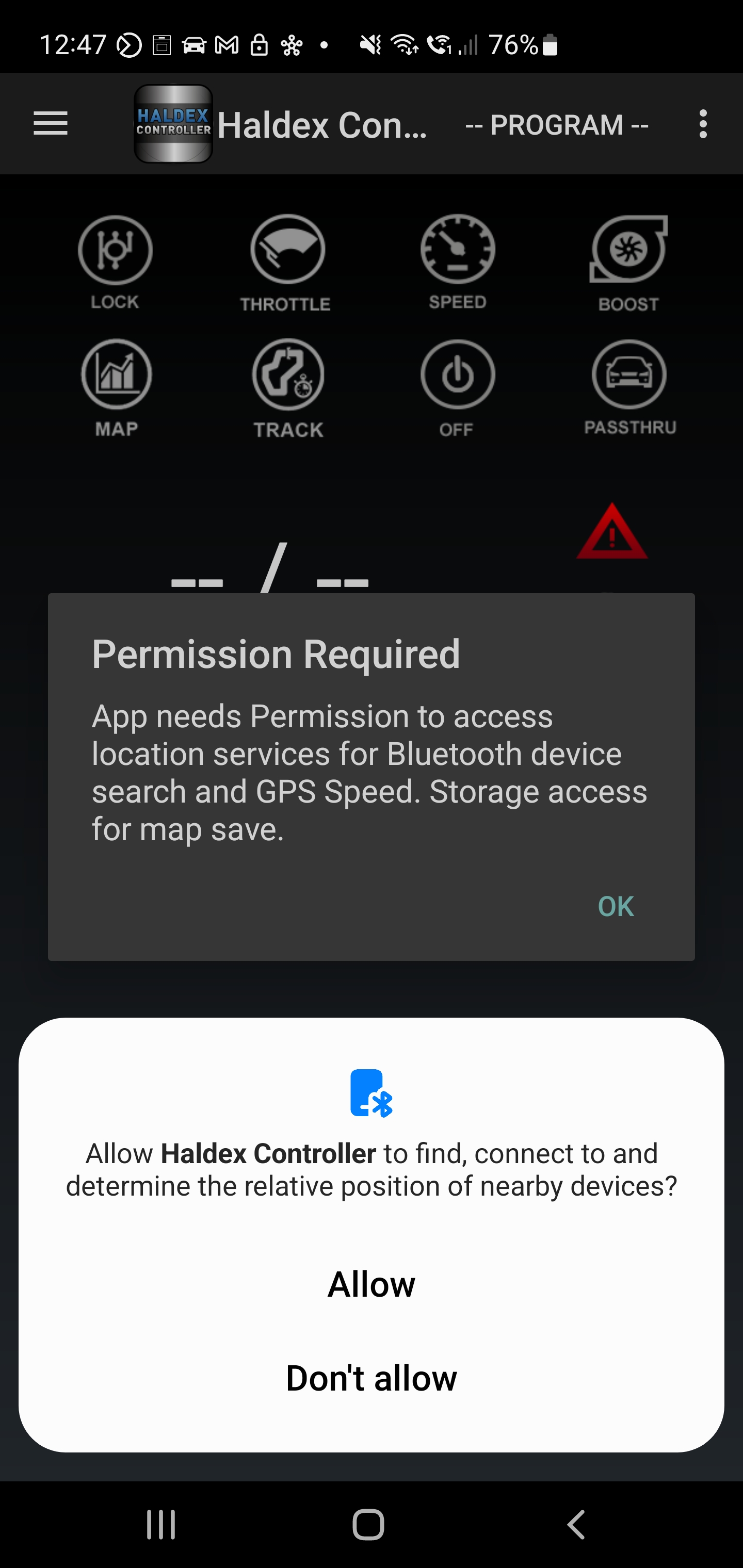As part of the most recent Android OS release, Google now requires apps to allow additional permissions in order to access your device’s Bluetooth connection. To ensure your Haldex Controller App is able to connect to the Haldex Controller through Bluetooth, please enable the following permissions for Android 12:
- Location permissions (for Bluetooth and GPS speed)
- Nearby devices (to scan and connect with Bluetooth devices)
- Files and media (to save and load maps and logs)
Please follow the steps & photos below to confirm you have the correct settings. *Please note that the specific names may vary among Android devices, but the general navigation is the same.
- Open your phone settings
- Go to apps & notifications, then select Haldex Controller
- Tap on app permissions, then tap on location
- Select “Allow only while using the app”
- Go back to app permissions, tap on Nearby devices
- Select “Allow”
- Go back to app permissions, tap on Files and media
- Select “Allow”
If permission has been denied in the past it might not request permission again when you open the app.
The app will show a red triangle which will give the message "Bluetooth permission denied.
Use the steps above to go to the app permission settings to manually allow the requered permissions.
When the steps above do not work and you still cannot connect you can clear the app data.
This will give the app a clean start and it will request all required persission when the app starts for the first time.
When the steps above do not work and you still cannot connect you can clear the app data.
This will give the app a clean start and it will request all required persission when the app starts for the first time.
- Open your phone settings
- Go to apps & notifications, then select Haldex Controller
- Tap on app storage.
- Press clear data button and press OK.
- Now open the Haldex Controller app.
- Allow permission for nearby devices.
- Allow permission for location.
The app should now open the screen to scan and select the Haldex Controller.